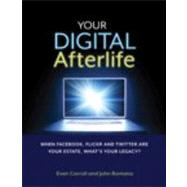Your Digital Afterlife
These days, since so much of our lives is spent online, I have often wondered, what happens to my websites after I die? I’d certainly like my blog, which serves as memories for my family and loved ones to remain online for them as long as possible. After that, I wouldn’t mind if my photography and art also remained online even after my passing. My daughter has let me know if I leave behind enough money to allocate for the domains’ renewal she will take care of that for me.
So that at least is a relief to me.
Then I learned that some people are even worried beyond their websites, they are concerned about their “Digital Assets” like in Facebook, Flickr and YouTube.
So what *does* happen to your digital assets after you die?
This is a simple question and we wish there was a simple answer. Unfortunately there isn’t a standard way that Internet users can expect service providers to handle their accounts after death. Every provider has a “terms of service” (the legalese) that governs your account. Unfortunately for consumers, no two are alike.
So there is a book, touching on this subject, Your Digital Afterlife: When Facebook, Flickr and Twitter Are Your Estate, What’s Your Legacy? , which is a little more complex than you might think.
Facebook covers the rights of deceased users in its privacy policy.
Your heirs can request that your account be deleted or “memorialized”Memorialized profiles restrict profile access to confirmed friends, and allow friends and family to write on the user’s Wall in remembrance. You shouldn’tount on it staying active since anyone can request that it be memorialized by simply notifying Facebook and showing a death certificate or a news article that indicates your death.
Facebook has also introduced a new feature that allows you to “Download Your Information“This tool lets you download a copy of your photos, videos, wall posts, messages, friends list and other content. The file that you download can be opened in your browser so you can navigate through your content.
Gmail
Gmail provides instructions for gaining access to deceased user’s account in its help documents. They outline the steps to gaining access, which include a death certificate, and email you have received from the account in question and proof that you have legal authority over the estate.
Twitter addresses this issue in its help documents:
If we are notified that a Twitter user has passed away, we can remove their account or assist family members in saving a backup of their public Tweets.
Please contact us with the following information:
- Your full name, contact information (including email address), and your relationship to the deceased user.
- The username of the Twitter account, or a link to the profile page of the Twitter account.
- A link to a public obituary or news article.
Twitter is unique in that they offer survivors an archive of the user’s public Tweets. That’s actually very helpful as it’s often difficult to archive a Twitter account yourself.
Yahoo
Yahoo (which owns services like Flickr and Delicious) includes the following paragraph in its terms:
No Right of Survivorship and Non-Transferability. You agree that your Yahoo! account is non-transferable and any rights to your Yahoo! ID or contents within your account terminate upon your death. Upon receipt of a copy of a death certificate, your account may be terminated and all contents therein permanently deleted.
Yahoo takes a harsh stance on death, but the good news is that they will not take this action without the receipt of a death certificate. It’s possible for you to ask your digital executor to archive your Yahoo account contents before presenting Yahoo with a death certificate.
YouTube
YouTube also lists their policy for deceased users in its help documents.
If an individual has passed away and you need access to the content of his or her YouTube account, please fax or mail us the following information:
- Your full name and contact information, including a verifiable email address.
- The YouTube account name of the individual who passed away.
- A copy of the death certificate of the deceased.
- A copy of the document that gives you Power of Attorney over the YouTube account.
- If you are the parent of the individual, please send us a copy of the Birth Certificate if the YouTube account owner was under the age of 18. In this case, Power of Attorney is not required.
Well if you would like to learn more about your digital assets and afterlife, get the book here!