How To Change The Text Message Ringtone For The Samsung Impression?
Samsung Impression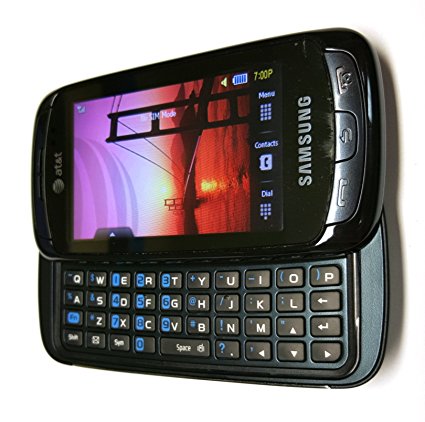
Well, the new mobile phone is still a novelty around here. Laura is breaking records on text messages, but wasn’t very crazy about the alert tone announcing a text message. Unlike cell phones in the past that I have owned, this one didn’t come with a booklet/manual. It had a small quick guide, and a rather unimpressive down-loadable pdf manual.
After some trial and error, I now know how to how to change the text message ringtone for our new phone.
Here is what you do:
1. Menu
–> Settings
–> Sound Profile
–> Click on Normal
–> Click on the drop box on the top where it says “Normal” Change it to MESSAGE
2. Click on Message Alert Tone
–> Click the bottom right TONES. Pick a tone 😀
It only gives you four options.



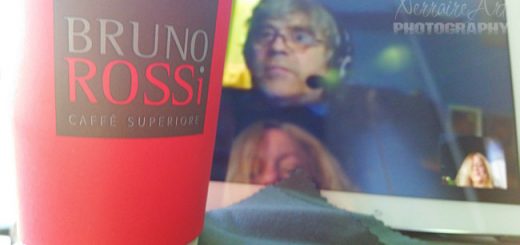











Hello from Russia!
Can I quote a post in your blog with the link to you?
Thank you i would have never figured that out!..LOL
wow omg i had my phone for 4 months and i could nvr figure it out and probably nvr would of lol thanx you. ^_^
thank you 🙂
actually if you have ringtones saved in your media that you wat to use instead of the four options go to the second “message alert tone” option and go to tones and then if the ringtones arent saved under “tones” you go to the upward arrow at the top twice and your at the main menu of your media =]
im just wondering if there is a way for certain contacts to have their own text message alert tone
Thanks so much for the info. I’ve been trying to figure that out since I got my phone! Much appreciated!
Thanks for the info. My spouse simply were given the iPhone four and I’ve turn into jealous so depending on making my Affect somewhat more impressive. Thanks for sharing all your paintings on this site…I’m excited!