Graphics Progam and Windows Vista

It has been (and still is) a journey with my new computer.
Not only have I had to learn how to use a laptop and get used to those differences, I have also had to learn Windows Vista. On first glance, Vista looked like a system for people who just don’t know how to use computers with care, and Microsoft thought of a way how to just put many things on automatic for you. So, not a lot new to learn really, if you already know XP. A bit of a learning curve if you don’t like things so automatic.
One of the differences and well known complaints of Vista though is that of some programs just won’t run in Vista. I was aware of this, but Vista seems here to stay and it already came installed on my laptop.
I started to install my programs and was happy until I came to my all time favorite graphics program – Micrografx Picture Publisher. Picture Publisher has to be the program I use the absolute most. It just refused to run. It would start up and then just stay there, half opened. A Control-Alt-Delete would bring up a half start and then in seconds it would close. No hope.
I went to various places looking for help. I found a way to make older programs compatible with Vista, but those didn’t help my situation. Weeks had gone by, and I still hadn’t given up.
Yesterday, I was glad I spoke up. Simeon, a friend of Miquel’s who was here for band practice, mentioned how much he loved Vista, was put to my challenge. “You like Vista so? Can you make my graphics program run?”
Some strokes of the keyboard later, he had it running. He went so fast, I am still not sure what he did. I know he ran the properties over the .exe file, unchecked the read only section, and then unchecked on the compatibility tab asking it to run on whatever past version I was trying at the time.
Each time it opens, I have to tell Vista to ALLOW it, but a small effort to run my favorite program!
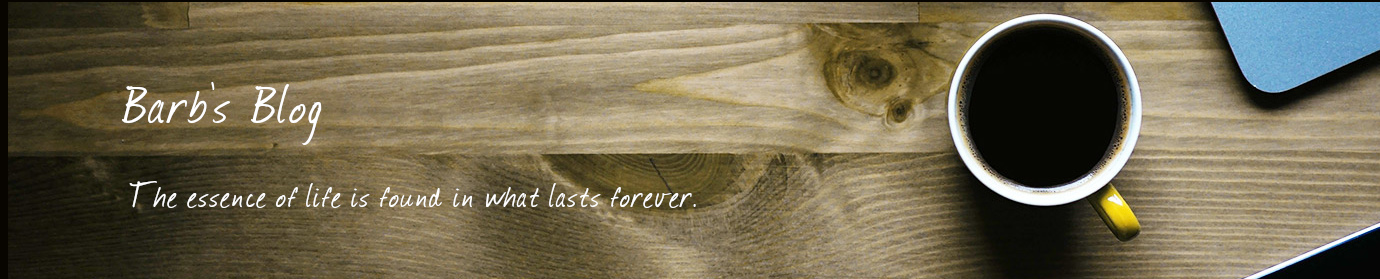
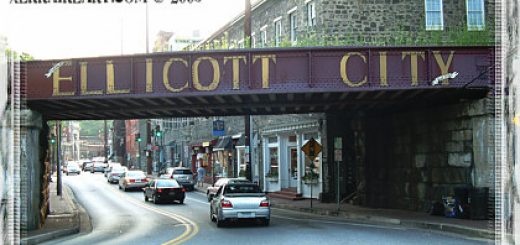














Good to know. I’ll keep that in mind. Gotta figure out how to get it to work myself.
I’ve toyed with upgrading but I’m going to hold off as long as I can. I’d love to have some more memory and speed when doing photo and video editing, but everything is working so smoothly otherwise with our software and home network that I’m afraid to change. I have an old version of Quicken and other programs that I’m afraid won’t run.
I am pretty sure there is a way to turn off that permissions thingy…
Hey I thought I was about the only person out there who still clings to my beloved Micrografx! Like you, I used it constantly in my XP Pro and had no problems whatsoever. Vista is crap as far as I’m concerned, but I have invested and am now stuck with it. You said your friend figured a way around the problems but I don’t understand what he did nor how to do it myself. Can anyone enlighten me? Thanks in advance and happy tweaking…
If anyone out there has the answer to get our micrografix picture publisher running on vista I’m sure there are many of us that would love to do so.
So far I’m not that impressed with vista. Besides looking pretty on your monitor it does not impress me at all and it’s a pain in the butt with all it,s permission request.
Thanks to all who can offer help.
I did 2 things. First went to the executable file under program files, pp80.exe. Then under properties I set it to the compatibility mode for XP SP2 and then checked run as administrator. It then runs when clicking on the file. So far, so good. Requires permission request each time but so what … Mike
Here’s a follow up. You also have to disable desktop composition or the tools leave nasty shadows. The only problem I have not been able to solve is that masks tend to disappear partially after being completed, but it doesn’t affect the selected area. Other than that it seems to work as normal.
Finally some folks who love Microgrphx PP as much as I !!! I have been searching for the above info on getting PP to run, but I need to know, how did you get it to install? I have PP8 and Vista will not allow the setup.exe to even run. Thoughts?