Can’t Delete Emails from Outlook Express
 I know my computer is getting older, but lately, it sure has been doing some confusing things. The most confusing has been when I tried to delete some emails (both read and unread) nothing would happen.
I know my computer is getting older, but lately, it sure has been doing some confusing things. The most confusing has been when I tried to delete some emails (both read and unread) nothing would happen.
Considering I get around 2000 emails a day, this put me in a near panic, understandably.
My first idea to fix this issue was to close OE down and reopen the program. That didn’t work.
I did learn from another site how to do a “hard delete” (shift+delete), which deleted forever emails without sending them to the Deleted Items folder, but still wasn’t an answer to my problem.
Further investigation told me that likely my Deleted Items folder had been corrupted. I was to do a search for Deleted Items.dbx and rename it, but a search found nothing. (I don’t know why as my folder views are turned on to show “Hidden Files or Folders). So I located the file on my own: Documents and Settings, Owner, Local Settings, Identities, (keep going till you get to) Microsoft, Outlook Express and there you will see Deleted Items.dbx
I renamed the file. When Outook Express is opened again, it created a new Deleted Items folder. I was then able to delete emails like normal.
I could see that the one I renamed was indeed corrupted as its file size was huge, and that wasn’t possible.
I hope this helps anyone else with the same problem!


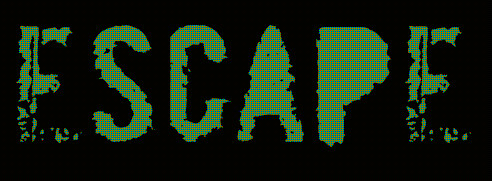












Well see your problem is simpler than that. You get 2000+ emails a day. Cut that out!
Wish I could get you to learn Spanish for me. Darn mandatory language requirement.
Hi Barb,
First, it sounds like you need a spam filter. A really good spam filter!
Second, if I understand this correctly, your problem may be that you are trying to delete before OE finishes receiving all of the backlog of mail. Until this process is complete, at least on the last version I used, it won’t send any data to your host, which includes delete requests. If this is the case, you can call your Internet provider and have them clear your backlog of emails at their end.
Third, you might consider getting an email account with Google, Yahoo, or some other company. They’re free, they have excellent spam protection, and won’t be dependent on who your IP is.
Good luck!
the Grit
Actually, this is the price of having some rather popular websites. There is ‘some’ spam of course, but mostly it’s business with the sites and there is a need to tend to them.
Next, comes from too many interests in so many things at once like photography, terragen, and trying to learn about abusers from various sources – all combined makes Barb have a very busy inbox.
Possible your OE is damaging and consequently your files too, then try fix outlook express, it know how fixing of folders of Outlook Express, extract e-mails from damaged Outlook Express folders, also save the fixed Outlook Express e-mails on disk.
Hi Barb,
Then you have, deservedly, progressed far beyond my experience. Kudos! When I catch up, I’ll try and help
the Grit